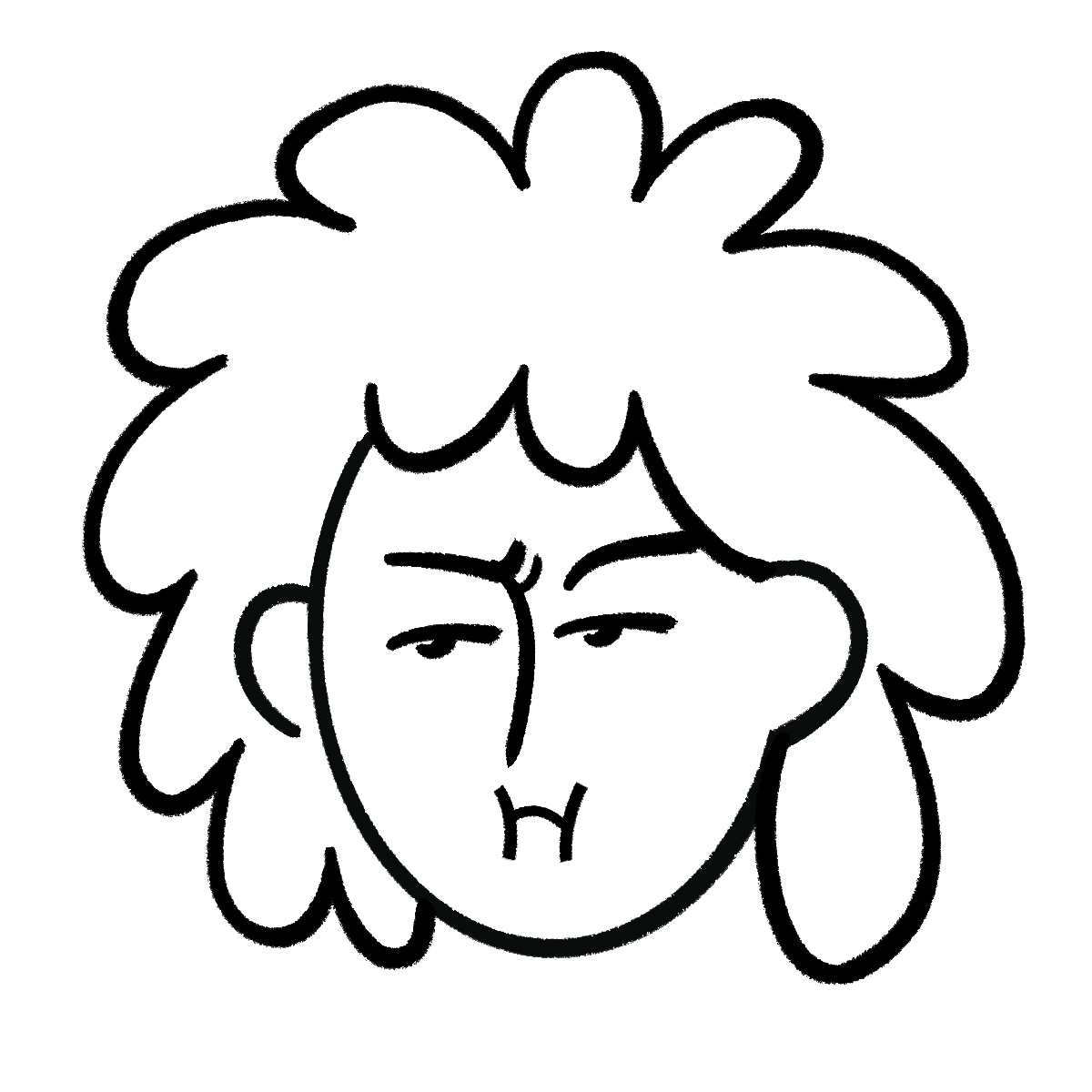Startups operate under unique constraints: limited resources, very ambitious growth targets, and pressure from investors to establish market traction quickly. According to Gartner research, AI will revolutionize CRM, and the CRM market will grow over 14% through end of 2025. The right CRM enables startups to achieve time to value faster, but without proper CRM infrastructure, startups not only risk scattered data and missed follow ups, but ultimately lost revenue and traction.
We analyzed CRMs on the market today, in October 2025, to identify 7 picks that we think help startups excel in the areas that matter most.
1. Attio
Positioning: Attio is the CRM with the most flexible data model, with a UI widely praised for its design and ease of use. It is used by top startups around the world, and offers 80% off in the first year for eligible startups.
Key details:
- Attio raised $52 million in its Series B round from Google Ventures in 2025, demonstrating strong backing and traction.
- Currently serves over 5,000 paying customers, including leading startups like Lovable, Granola, Modal and Replicate.
- Founded just before the AI boom, built specifically to support AI-native software and systems.
- Attio offers a Startup Program for early-stage teams, including 80% off the Pro plan for 1 year.
- This discount is pulling in significant numbers of early-stage teams who want a forward-thinking CRM that has great design and a powerful data model.
Standout features:
- Flexible Data Modelling: A core selling point of the platform - the data model is designed to be as flexible as possible, allowing teams to create literally any workflow or schema they need.
- AI Research Agent: Web-search enabled AI that can enrich records with novel data points.
- AI Attributes: Generate custom AI attributes for any record, either pulling from existing attributes, or performing new logic altogether, enabling previously impossible AI workflows.
- Native Call Recording: Attio includes a built-in call recorder that joins calls, transcribes and extracts insights into custom templates you can define, just like Granola.
- Chrome extension: Added functionality on LinkedIn and more.
- Instant sync: Automatically builds your CRM upon signup if you use Google Workspace or Outlook.
Why startups choose Attio:
- Design philosophy that allows users to “build a CRM that fits their business, instead of forcing them to fit the software”.
- Particularly strong for teams with complex business models and relationships, and rapidly evolving strategy.
- Deep customization available for non-technical users without needing engineering resource.
- Built-in AI capabilities instead of bolt-on features, equipping the platform for the future.
Learn more: attio.com
2. HubSpot
Positioning: The legacy safe CRM for startups wanting an all-in-one solution that members of their team are already familiar with.
Key details:
- Offers a good free plan that includes extra functionality.
- Serves businesses from solo founder all the way to large enterprises with a seamless scaling path, albeit with exponential costs.
Standout features:
- All-in-one stack: Native integration across the entire HubSpot ecosystem, which includes solutions for marketing and support.
- Breeze Copilot: AI assistant available across Marketing Hub, Sales Hub and Service Hub.
- AI Content and Email Generation: AI enabled copywriting and dynamic personalized emails.
- Wide integration ecosystem: Legacy CRM so has a lot of native integrations with other platforms.
Why startups choose HubSpot;
- Zero learning curve for users who have used it before.
- Free tier provides genuine value for very early stage companies on a budget.
- The scaling path as the company grows is clear.
- All-in-one platform reduces the need for multiple tools.
Considerations:
- Steep price jump from lower tier plans to high tier plans. For example Starter ($50 per month) to Professional ($1,780 per month).
- Some advanced features are locked behind higher-tier plans which are much more expensive.
- Contact-based pricing increases costs as you scale.
Learn more: hubspot.com
3. Salesforce
Positioning: The enterprise CRM incumbent, that does offer a startup plan, and has the most integrations on the market.
Key details:
- AppExchange marketplace offers 4,600+ applications to extend functionality.
- Salesforce offers special startup programs with extended trial periods up to 6 months under certain conditions.
- Qualified startups may access special pricing through the Salesforce for Startups program.
Standout features:
- Einstein 1: Comprehensive AI across the CRM platform.
- Agentforce: AI agents that support CRM tasks autonomously.
- Einstein Trust Layer: Enterprise-grade security.
- Wide Integration Ecosystem: The majority of Salesforce customers use AppExchange to optimize their workflows.
Why startups choose Salesforce:
- High integration potential means it can connect to any part of your stack.
- Proven scale means you won’t need to migrate as you grow.
- Extensive partner ecosystem for help with implementation.
Considerations:
- True costs are much higher than the advertised price when including implementation and training.
- Complex interface requires more training than more modern alternatives.
- May be excessive for early stage startups.
- All plans require a one year commitment with no early cancellation.
Learn more: salesforce.com
4. Pipedrive
Positioning: A good choice if you want to focus on sales pipeline management. Not great for product-led growth (PLG) teams.
Key details:
- Founded in 2010 by salespeople frustrated by enterprise CRMs built for managers and not end users.
- A platform that “feels like it was built by salespeople to accomplish sales functions in a simple way”.
- Visual pipeline management is a core strength.
Standout features:
- Visual Pipeline Interface: A kanban-style interface is the primary UI and focus of the platform.
- AI-powered Report Builder: Pipedrive allows building reports via natural language queries.
- AI-generated Emails: Generation of copy for emails from natural language prompts.
- LeadBooster add-on: Access database of 400 million profiles for enrichment.
- Moderate integrations: 500+ integrations with popular tools.
Why startups choose Pipedrive:
- Uncluttered, clean and focused purely on sales enablement.
- Quick setup and small learning curve.
- Deal centric view keeps sales teams focused.
Considerations:
- Not suited for marketing-heavy organizations needing more functionality.
- Not suited for teams needing sophisticated data modeling and AI capabilities.
- Companies scaling quickly: reports from users indicate it is difficult to scale Pipedrive past the startup stage.
Learn more: pipedrive.com
5. Folk
Positioning: New alternative that is niche but some will love.
Key details:
- Launched in 2019.
- Designed for non-traditional sales teams.
Standout features:
- Chrome extension: Functionality on LinkedIn and X.
- Contact centric design: Not pipeline driven like Pipedrive.
- Lightweight UI: Minimal which some teams will prefer.
- LinkedIn integration: Data enrichment available from LinkedIn.
Why startups choose Folk:
- Good for social prospecting and social selling workflows.
- Minimal and simple, which increases time to value for teams not needing a lot of features.
Considerations:
- Very limited integrations with other tools in the stack.
- Complex workflow automation isn’t possible.
- Reporting functionality is basic.
- Advanced features lacking.
Learn more: folk.app
6. Copper
Positioning: Simple option for those who are strong Google Workspace users.
Key details:
- The only CRM that is a “Recommended for Google Workspace app”.
- Founded in 2013.
- Fast setup time.
- Works seamlessly with Gmail, Google Calendar, Google Drive and more.
- Very similar feel to Google Workspace apps.
Standout features:
- Zero data entry with Gmail integration.
- Manage relationships and close deals from Gmail interface.
- Good mobile app.
Why startups choose Copper:
- Quick setup time consistently reported.
- If you are strong users of Google Workspace, it is a great fit.
- Becomes invisible infrastructure for teams that use all Google products.
Considerations:
- If you don’t use Google Workspace, it is not a great fit.
- Lower tier plans are surprisingly limiting (email tracking requires Professional tier).
- Lacks advanced features.
- Not great for ambitious, rapidly scaling startups.
Learn more: copper.com
7. Zoho CRM
Positioning: If affordability is your main concern, and don’t care that much about UI and design.
Key details:
- Founded in 1996.
- Part of Zoho’s portfolio of products.
- Zoho One package provides access to the CRM and all Zoho products for $105 per month (seat based pricing).
Standout features:
- Zia: AI assistant helping with data hygiene and anomaly detection.
- Agent Marketplace: Pre-built agents for non-technical users.
- Natural language workflow builder: Create automations with natural language.
- Good integrations: Offers a large volume of integrations, comparable with HubSpot and Salesforce.
Why startups choose Zoho CRM:
- Very budget-friendly pricing.
- Free plan provides a genuine starting point.
- If already using Zoho products, it is a great fit.
- Potential for an all-in-one stack when combining other Zoho products.
- Teams prioritizing budget and functionality over UI and design.
Considerations:
- Zoho products often aren’t the best in class, so value is only really there if you’re integrating the stack.
- Customers report poor customer support.
- UI/UX is not as polished as competitors.
- Learning curve is steep for non-technical users.
- “Feels like it was built for function over form.”
Learn more: zoho.com